
Tripod是一套来着themeforest的wordpress图片主题,这套wordpress主题简洁清新,适合图片展示类的网站使用,支持响应式布局,支持Woocommerce插件,支持拖拽布局生成工具,支持自定义页面模板等等功能.
Drag and drop template builder
You can use the template builder to display any content type you wish on any page: category posts, tags, banners, team groups, testimonials, latest or featured post, widgets, even individual posts.
For each added element you can choose how to display your content: carousel, filter, load more button or pagination and sort the content by date, likes, number of views, etc. You can also choose your layout: full width or with sidebar and enable the mosaic, grid, thumbnail or list-view.
The template builder is also available for each post / page so you can add elements on your individual posts following the same rules as for template builder.
When you initially install the theme, you will already have 3 default templates in your list: – Mainpage that is assigned for your Mainpage layout
– Default that is assigned for your Archives by date, Post format, Post type, Attachment, Author, Categories,Tags, Search layouts, etc.
– Posts that is assigned for your Pages, Posts and Gallery Layout
Each template is comprised of the following areas: Header, Content and Footer.
Each of these areas contains several so-called elements: Logo, Main menu, Log in menu, Slideshow, Widgets, etc
Thus, the general rule for Templates is to divide content in areas and add desired elements in custom places at user´s will.
Multiple layouts – Timeline view, list view, grid view, masonry view, thumbnail view
You can have multiple blog layouts: grid view, thumbnails view, mosaic or list view and choose between the image resize method: resize or crop.
You can use the narrow or large port-view layout by simply ticking the corresponding setting from backend.
Not the least, you can add background images for individual posts or for the whole site. The theme comes with several predefined background patterns, as well.
Built-in “Like” system
Enable the “Like” feature to let users easily access faved posts and raise their rating. When a certain post reaches the limit of 50 likes it will become hot. The like limit can be changed from backend while the number of likes for all posts can be randomly generated.
Tooltip helpers
Ever wondered how to tell your users of a specific feature or important message on your site? You can now achieve this with theme’s built-in tooltip manager. You can use it on every single page on your site being able to add an infinite number of such hints.
Responsive theme
Tripod is a responsive theme. It uses a framework that permits the site to be accessed on all mobile devices, including iPad, iPhone and Android powered tablets.
Human time
Enable human-time to let users know when the post was added. Switch back to the native WordPress time format from settings.
Facebook and default comments
You can either enable the default comment system or opt for the Facebook comments.
Add your Facebook application ID so you can moderate comments.
Sidebars and widgets
The site uses unlimited sidebars for you to be able to insert as many widgets as you need to get the most of your theme: Categories with icons, Content tabber (hot posts, new, comments, tags), Flickr, Twitter, Latest posts, Social media, Top authors, Submit content.
Select a different layout for each of your posts: containing a left sidebar, a right sidebar or displayed full-width.
Social media ready
All posts have built-in social-media share buttons that users can click and promote any content of your web site. Enable or Disable them for any particular post or page.
Powerful backend
Tripod comes with a revised powerful back-end to let you control all sites option without the need to hack or customize your own features.
Other features
The theme also uses built-in breadcrumbs, dropdown menus, image resizing, 100+ shortcodes, built-in related posts and social-media sharing, and comes with an extensive documentation to help you get started.
The Revolution Slider presented in the demo is not included in the archive.
1、本站提供的源码不保证资源的完整性以及安全性,不附带任何技术服务!
2、本站提供的模板、软件工具等其他资源,均不包含技术服务,请大家谅解!
3、本站提供的资源仅供下载者参考学习,请勿用于任何商业用途,请24小时内删除!
4、如需商用,请购买正版,由于未及时购买正版发生的侵权行为,与本站无关。
5、本站部分资源存放于百度网盘或其他网盘中,请提前注册好百度网盘账号,下载安装百度网盘客户端或其他网盘客户端进行下载;
6、本站部分资源文件是经压缩后的,请下载后安装解压软件,推荐使用WinRAR和7-Zip解压软件。
7、如果本站提供的资源侵犯到了您的权益,请邮件联系: 11210980@qq.com 进行处理!
本文地址:https://www.zycang.com/83612.html
文章转载或复制请以超链接形式并注明来源出处。 本文最后更新于:2022-10-20 22:34:15
声明:某些文章或资源具有时效性,若有 错误 或 所需下载资源 已失效,请联系客服QQ:11210980







![[亲测可用]InfixBiz 4.1开心版- 带有 POS 的企业管理 ERP系统-资源仓库](https://www.zycang.com/wp-content/uploads/2023/08/4c9240a760df.png)






















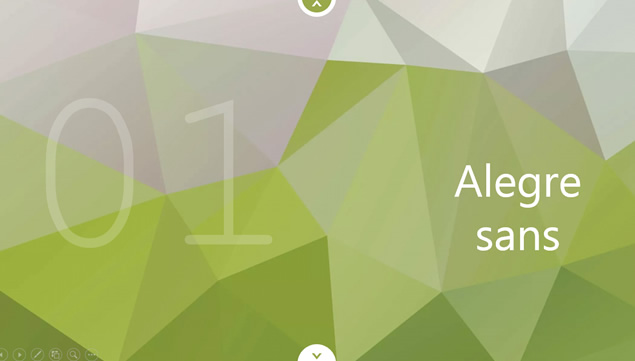

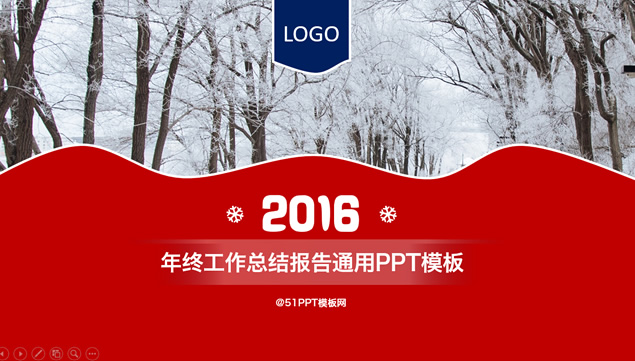


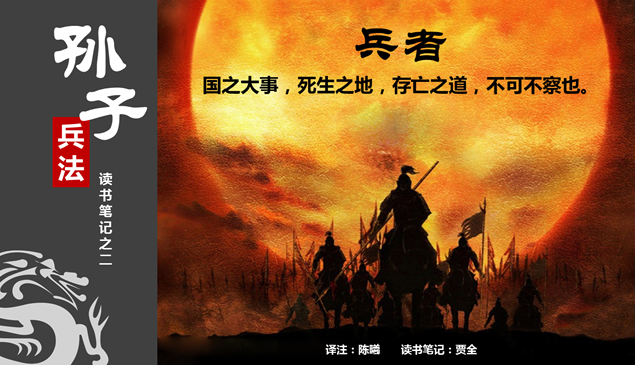
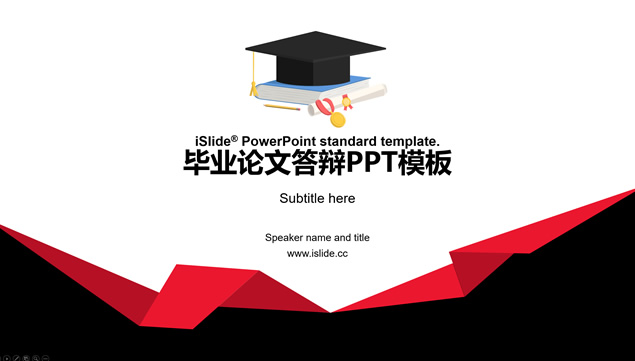









请登录后发表评论
注册